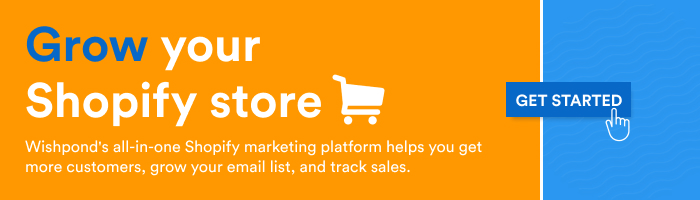eCommerce has changed the way we shop by making transactions more convenient. Voice-enabled services such as Alexa, Siri, and Google Assistant make online shopping more convenient by allowing users to make purchases without visiting eCommerce websites on their devices.
Once the stuff of science fiction, voice search is gradually becoming an indispensable part of life. For example, one study shows that over 72% of people owning voice-enabled speakers use voice-enabled searches every day!
The demand for voice-activated shopping has grown significantly in the last few years. Moreover, experts predict a further increase in demand. According to a UK-based analyst’s forecast at Juniper Research, voice-enabled commerce will reach over $80 billion by 2023. As a result, voice search is one of the best web development trends to follow for upgrading your eCommerce website.
Keep reading to learn more about voice search and what you need to do to get your website ready for it.
What is voice search, and why is it important?
Voice search enables users to conduct an online search via digital devices using voice commands. It facilitates the convenience of searches by eliminating the need to type commands. This feature helps users to perform various activities on the Internet virtually hands-free.
Voice-enabled technology is more common than you’d expect. According to a study conducted by PwC, only 10% of U.S. consumers were not familiar with voice-enabled products and devices. Of the 90% who were, 72% have used a voice assistant, with adoption being driven by younger consumers, households with children, and households with an income of >$100k.
By 2022, 55% of all US households will have a smart speaker with voice search. This shift in the search market means that eCommerce websites need to be optimized for voice search to grab a share of the pie. If your eCommerce site fails to go through voice search optimization, you’ll end up losing sales opportunities.
Let’s look at the key reasons voice search is critical for your eCommerce website:
Personalized shopping experience
With voice search, you can personalize your shopping experience by using recommendations based on customers’ personal preferences.
For instance, when a customer uses AmazonFresh to buy their daily essentials and order them via Alexa, the voice assistant suggests products suited to their diet based on their buying history. Suppose the user wants to repeat the order but can’t remember every item they purchased. In that case, voice search makes the task easier for them by recognizing terms like “what I got last week” and populating the order sheet with the previous purchase.
By offering a personalized experience, your eCommerce business could enjoy an average sales increase of 20%. Voice search will help you personalize your customers’ user experience.
Quick process
Voice search speeds up communication and delivers quick results, which delivers a better user experience. For example, an average person types at the speed of approximately 30-35w/min, whereas a voice search helps users process around 100w/min.
Users can shop on the go when they’re engaged in other activities like working or cooking. Voice search facilitates multitasking, and 62% of shoppers use their voice search as part of their multitasking routine.
For example, a user can rummage through their cupboard then tell Siri or Alexa to add missing items as they go along. When the user says, “Alexa, please add a bag of romaine lettuce”, Alexa searches the eCommerce website for that and adds the item to their shopping cart.
Smart shopping
Voice search is about using voice, Machine Learning (ML), and Artificial Intelligence (AI). A combination of technologies enables the voice assistant to recognize people’s shopping behavior and preferences.
When users buy their monthly groceries, the voice search recommends and reminds people of the products in their cart. This feature benefits both retailers and customers.
Easy review sharing
The advent of voice search has made posting and sharing reviews easier for customers. Instead of directing a customer to a survey or review form to fill out, the voice-enabled device can ask the customer to complete a review.
5 tips to get your site ready for voice search
Here are tips for setting your eCommerce website for voice search:
1. Use long-tail keywords
Most smart speaker users utilize a conversational style whenever they ask their devices to do something. You need to optimize your site for long-tail keywords to receive more impressions.
Long-tail keywords are keywords that make up a phrase. For example, when you want to have food delivered using a smart speaker, you don’t just say “food delivery”. Instead, you use any of the long-tail keywords below in your conversation with the device:
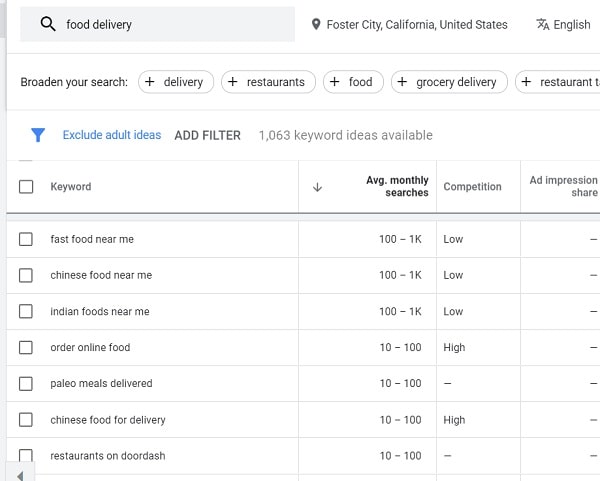
Long-tail keywords are a good choice for voice search optimization because they mirror normal speech patterns. If you’re not adding appropriate long-tail keywords to your content as part of your SEO, your site might not end up on smart speaker searches.
2. Optimize site for mobile devices
The share of smartphones in the online shopping market has grown over the past decade. According to Bigcommerce, mobile sales accounted for close to 35% of online sales in 2017. It’s expected to hit 54% by 2021.
However, not all businesses are prepared for this shift in buyer habits.
One study claims that consumers are four times as likely to say that shopping using a desktop computer is convenient compared to mobile. The same study says that 61% of all online purchases are completed on a desktop, regardless of the initial source of traffic, of which 1/3 comes from mobile.
What changes should you make to your mobile site to make it more convenient to use then? You need to use adaptive design principles to resize your website to fit any screen size. You should also integrate payment methods with e-wallets, such as Apple Pay, Amazon Pay, or PayPal One Touch, so your users won’t need to fill in their card details.
Furniture retailer Burrow uses adaptive design for its eCommerce website. It takes a minimalist approach to its website design that involves resizable images and minimal text. For example, the website looks like this on Chrome for Windows:
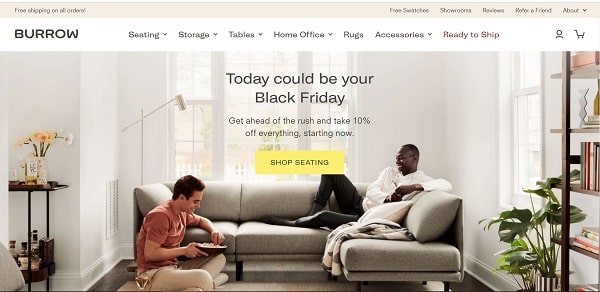
When you switch to a mobile browser, the website now looks like this.
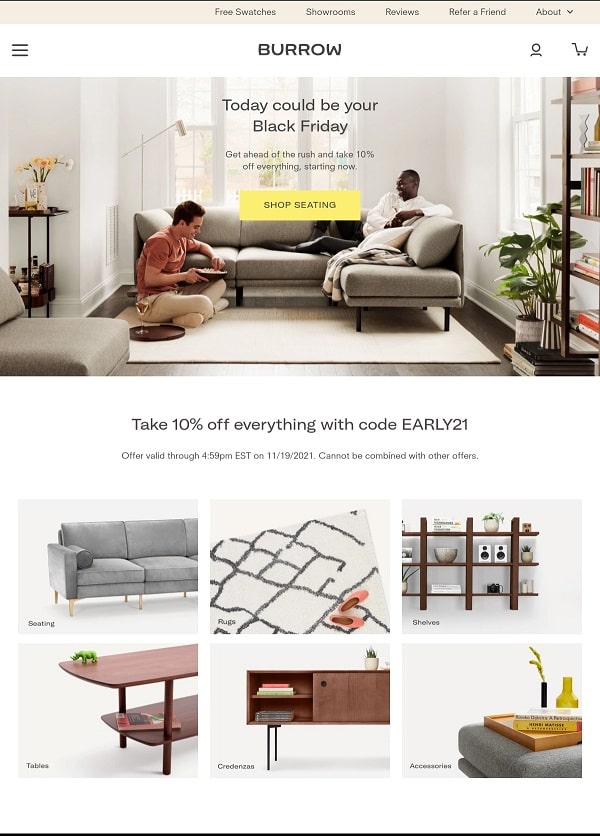
You can see that the menu bar at the top of the desktop page has been replaced with a collapsible menu at the top-left corner of the screen. These little things all add up to give mobile users a more enjoyable experience.
Finally, you need to make it easier for your users to conduct searches through voice. According to the Global Web Index, 20% of voice queries are made through mobile devices. However, many eCommerce websites feature text content that isn’t easy to follow.
Instead of using long descriptions, use simple phrases that won’t confuse site visitors. In addition, you may use links that follow your customers as they navigate your website to show the path back to the home page or previous category pages.
3. Include more question phrases
Humans tend to ask questions to get relevant answers. According to Google, the frequency of question phrases that start with “who”, “when”, “why”, “what”, and “how” has increased by 61% year on year! That marks a shift to more specific searches.
For instance, when you search about Elon Musk, you don’t just run a search for his name. Instead, you’ll probably ask questions that will help you know more about him, such as:
- What is Elon Musk famous for?
- What is Elon Musk’s net worth?
- How did Elon Musk start Tesla?
When you enter these questions into Google, you’ll get the featured result below:
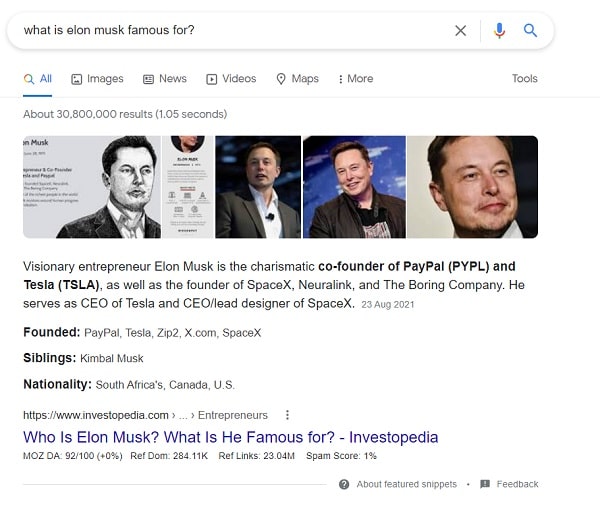
By publishing content that answers a comprehensive range of questions about a specific topic, you tend to attract more traffic and rank for more question phrase keywords. These are the same types of phrases people use when asking questions through smart speakers.
4. Focus on site speed
To build an eCommerce website optimized for voice search, you need to focus on speed. A few seconds of delay in site upload adversely affect customer engagement and sales. According to a 2018 study conducted by Google, 53% of mobile users leave a website that takes over three seconds to load. On the other hand, 47% of users said they expect a site to load in two seconds.
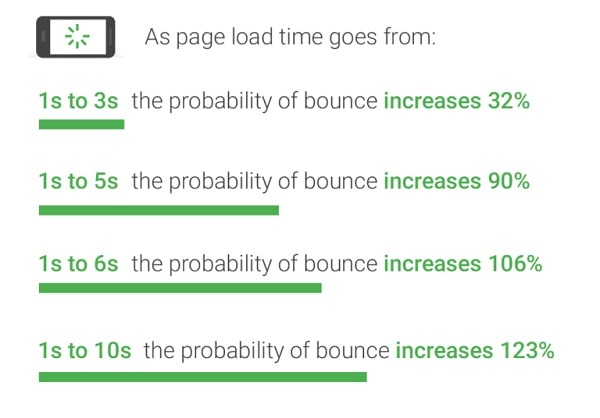
The faster your page loads, the more likely a site visitor will stay on the page. That can negatively impact your search rankings.
In contrast, a slow website can contribute to high bounce rates and lower conversions. Unfortunately, slow website performance can also contribute to low search engine rankings, which is the last thing you want when optimizing your eCommerce website for voice searches.
Website performance depends on external factors, such as network quality. Still, there are things you can do to optimize your eCommerce website loading speed:
- Remove redundant HTML code, white space, and unnecessary formatting
- Crop your images to the correct size
- Use the correct image file format (JPG images are usually smaller than PNG files)
- Use asynchronous loading
- Switch to a faster DNS provider
- Use Gzip to compress your files
- Remove unused plugins
It takes a lot of work to reduce page load speed on your website. All that hard work should pay off in the form of lower bounce rates and higher conversion rates.
5. Leverage structured data
Besides content, search engines look for other factors, including structured data. Use schema markups to add product information, such as name, stock availability and price. The use of structured data sets you apart from your competitors.
Structured data markups help search engines with categorizing the data on your website. For instance, if a web page offers “skinny jeans for men”, structured data helps search engines to recognize it as a “product for sale” and not a “blog” about jeans for men.
When you do a voice search for “skinny jeans for men”, you’ll get the results below:
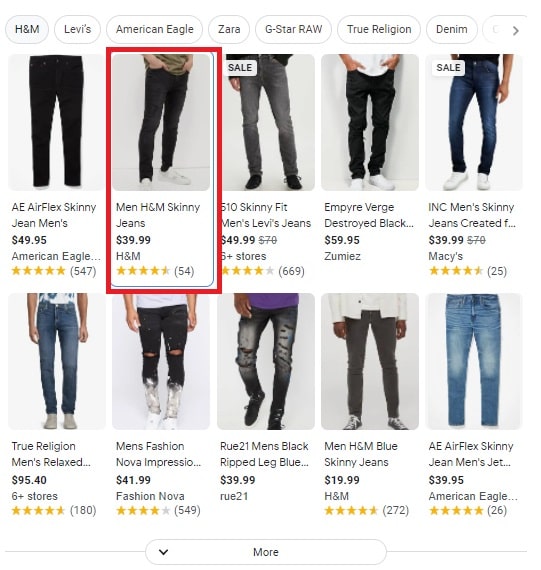
Clicking on the listing inside the red box will bring you to the H&M product page:
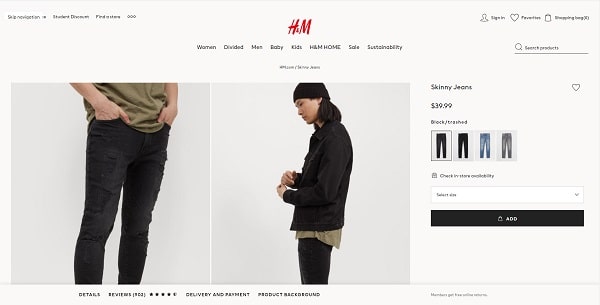
A quick look at the HTML code for the product page will reveal a few lines that make the page visible to Google searches for “skinny jeans for men”:
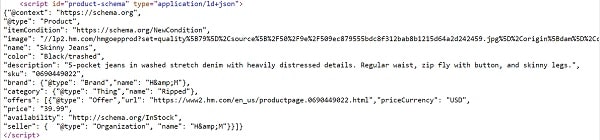
The code above is a good example of structured data. When you add structured data to your web pages, these pages return what we call “Rich Results” on Google searches. Such improvements include product images, availability, prices, rating stars, and other things that set you apart.
Related Content
Bottomline
The advent of voice search has revolutionized customers’ online shopping experience. Shoppers love to explore the ease of navigation, browsing, and purchase provided by voice searches.
Optimizing your e-commerce website for voice searches will play a key role in your business’s survival in the coming years. Voice search optimization also delivers higher rankings on SERPs for organic searches, thereby increasing the visibility of your business.
Mobile technology and voice search have evolved along with users’ search and pattern behavior. As search technology and machines are constantly evolving, you need to get your eCommerce website ready for voice search to stand out and generate more leads.
To get your mobile website ready for voice search, you need to use more long-tail keywords and question phrases in your content and leverage structured data to make it more searchable. You also need to optimize your website for mobile devices and increase its loading speed to provide a more navigable experience for your site users.
Follow the tips to get your voice search optimization right and boost your online sales rapidly. All the best!

Written by our guest writer Matt Caron
Matt is a content marketer, writer, editor, manager, community builder, and UX/UI architect. At Ardent Growth, he helps companies create successful content and get the content ranking on Google.